The Fedora Project announced the release of Fedora 29, a new version of the open source Linux distribution, on October 30, 2018.
Fedora 29 introduces the concept of Modularity across all different versions which gives users and administrators more flexibility when it comes to package versions and Fedora.
The new version of the Linux distribution is available as a direct download on the official Get Fedora website. You can download ISO images that have a size of about 1.8 Gigabytes and use Fedora Media Writer.
Existing installations can be upgraded to Fedora 29. The system should display a release notification on the desktop eventually; you can run the following commands from the command prompt to upgrade to Fedora 29 right away.
Note that it is recommended that you back up the system before you perform the upgrade:
- sudo dnf upgrade --refresh
- sudo dnf install dnf-plugin-system-upgrade
- sudo dnf system-upgrade download --releasever=29
- sudo dnf system-upgrade reboot
The installation guide for Fedora 29 provides details. Check out our review of Fedora 28, released earlier in 2018 as well.
Fedora 29
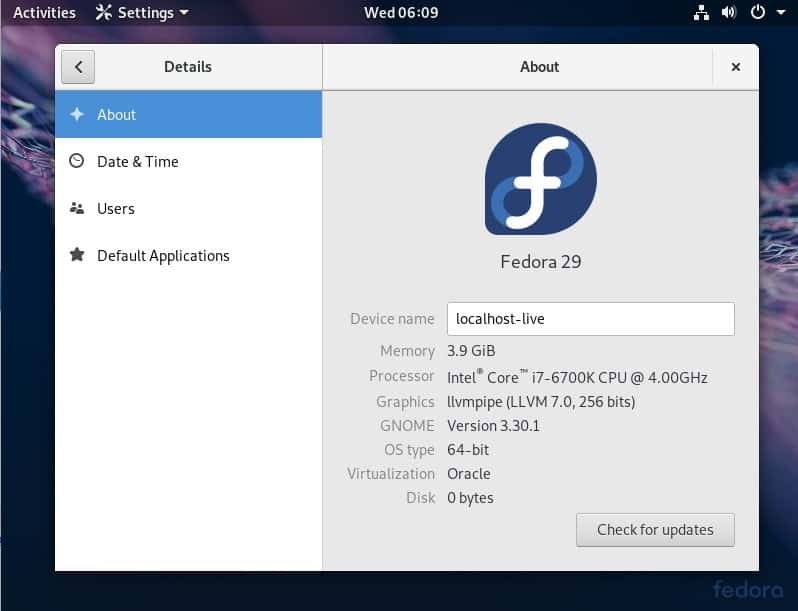
Interested users and administrators find the full release notes on the Fedora Project website. Note that the documentation is incomplete at the time of writing.
The big new feature in Fedora 29 is called Fedora Modularity which gives administrators more flexibility when it comes to upgrade decisions and package requirements.
Modularity lets us ship different versions of packages on the same Fedora base. This means you no longer need to make your whole OS upgrade decisions based on individual package versions.
For example, you can choose Node.js version 8 or version 10, on either Fedora 28 or Fedora 29. Or you can choose between a version of Kubernetes which matches OpenShift Origin, and a module stream which follows the upstream.
The desktop environment GNOME was updated to version 3.30 in Fedora 29. It introduces a number of improvements and changes such as support for VeraCrypt encryption, improved performance and resource use on the desktop, reader view mode in the integrated web browser, or a new podcasts application to manage podcasts.
Other big changes include GNOME 3.30 on the desktop, ZRAM for our ARM images, and a Vagrant image for Fedora Scientific. As always, we’ve integrated a huge number of updated packages as software in the wider open source and free software world continues to grow.
Other changes in Fedora 29 as far as they have been revealed in the release notes:
- Removal of Legacy GTK+ interface of Wireshark
- GRUB menu is hidden by default.
- Noto font for Chinese, Japanese and Korean is the default.
- Samba 4.9 upgrade.
The team promises to release variants that are not yet available soon.
Closing Words
The new version of Fedora should improve compatibility with video cards, game controllers and features significantly. Users who experienced driver related issues in the past might want to give the new version a go as it may just fix these issues for them as well.
Ghacks needs you. You can find out how to support us here or support the site directly by becoming a Patreon. Thank you for being a Ghacks reader. The post Fedora 29 released with support for Modularity appeared first on gHacks Technology News.

Comments
Post a Comment