
The computer desktop is a personal space, and so you get to do it up with your choice of wallpapers. Desktop wallpapers reveal something about our natures. The kind of mood you are in. Science says that the choice of colors affect how we think and feel. Maybe also light or the absence of it. So how do you feel about dark desktop wallpapers?
The obvious benefit of using dark backgrounds on your desktop is that all your icons and folders stand out in contrast. They make text easier to read. For instance, a dark motivational wallpaper spotlights the inspiring message scribbled on it.
So let’s look at a few high-quality free dark-themed wallpapers for your desktop.
1. Wallpapers Craft

The better wallpaper sites allow you to choose a wallpaper according to your screen resolution. They also have multiple categories for you to choose from. Wallpapers Craft could be on the shortlist. The catalog of dark wallpapers gives you 1000+ wallpapers to choose from. Sort them by the number of downloads or ratings for the best pick.
I am partial to the light, sky, stars background you see in the above screenshot.
Download: Light, Sky, Stars Wallpaper
2. Pexels

You can create your own desktop wallpapers. I suppose designing dark wallpapers is easier than most. Take a dark background and then customize it with your own motivational message or a reminder.
One of my favorite sites to go for dark backgrounds is Pexels. Take this photo of a grey shark for instance. The download button will let you pick from four resolutions or a custom one (which can warp the photo).
Download: Grey Shark Wallpaper
3. Wallpapers Wide

Come here to grab wallpapers in every category you can think of. Also available are Retina wallpapers and backgrounds for dual or triple monitor setups. Set the aspect ratio and resolution filters as you go hunting.
Download: Gothic Lion
4. Unsplash

Unsplash is another popular stock photography website. It has carved its own special place in the hearts of wallpaper hunters. The collection of dark photos I linked to is just one example of the sets you can expect to find. You can also pick from this excellent collection of black wallpapers.
Search the site with a keyword like “dark photos” or “dark desktop wallpapers” or something more specific. Every photo you find on Unsplash is licensed under Creative Commons Zero.
Download: Observing Space
5. InterfaceLIFT

The navigation and the ease with which you can find wallpapers makes one come back here. For instance, I can find a wallpaper of the exact hue and a resolution that fits my device. The site also automatically detects this resolution for you. And did I mention that this is also one of the larger wallpaper sites out there?
Download: Empire of the Lights
6. WallHaven

Go to this excellent wallpaper site and browse the “dark” tag. The treasure trove of 4000+ wallpapers covers landscapes, portraits, and fantasy art. Try this sight of a dark forest on your desktop. Does it pull you in?
Download: Dark Forest Wallpaper
7. Adorable Wallpapers

This wallpaper site has a good collection of dark wallpapers. I stumbled on to this site when hunting for high-definition Dark Knight wallpapers. Everything about this caped crusader is dark and the popularity of his movies (and film posters) ensures that people will peek over your shoulder at your display.
Download: Dark Knight Wallpapers (55 in total)
8. Psiu Puxa

You can set a real-time photo of the Earth as your desktop background. But go just a few million miles more into deep space for genuine space photos that are just right as dark desktop wallpapers.
This site brings you handpicked wallpapers from all over the universe thanks to photos sourced from NASA and other space agencies. Dig into the collection and gather a few from the darkest corners of the galaxies.
Download: Deep Space
9. HD Wallpapers

HDWallpapers.net is a huge repository of desktop wallpapers. A separate “Dark” wallpaper category isn’t on the list but you can easily find a few gems with the search box. The multiple resolutions on offer makes sure that all your devices are well-covered. Why not use a common wallpaper for all of them?
Download: Darth Vader Lighting a Cigarette
10. jmd.im
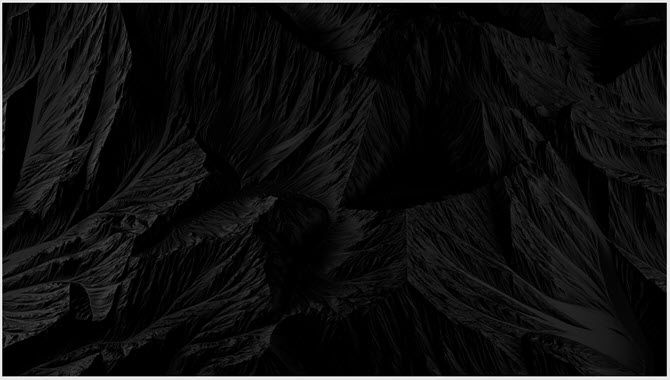
The initials belong to multidisciplinary designer Jean-Marc Denis. He has created a small but stunning wallpaper series of black images by juxtaposing space, scale, textures, shapes, camera angles, and light. You can download all of them in a single ZIP file.
Use them on your desktop or Android phone. If you like minimalist desktop setups, you will love these.
Download: Black VII
11. Wllppr

This wallpaper community site can cover your desktop, Macs, iPhones, iPads, and Android devices. Search for dark wallpapers and use the high resolution (4k and 5k) wallpapers to customize your devices. Pick the right device first with the sidebar filter first.
Download: Monochrome dune
12. DeviantArt

Type “dark wallpaper” into the DeviantArt search bar and you will be flooded with 100,000+ results to wade through. For your own sake try a more precise search on the world’s largest online art community. The downside is that you might not always get it in your resolution. The upside is that you have more than enough to choose from.
Download: Evil Wallpaper
Plenty More Dark Wallpapers to Choose From
These are just a few of the well-known wallpaper sites you can bookmark. You can beachcomb with these Google Images hacks too. It can be a great jump point to chase down the right desktop background.
A dark wallpaper or theme can squeeze more out of your battery if it’s an AMOLED (also known as OLED) display. Computer displays are usually LCD and the presence of the backlight negates any battery saving benefits. But a dark Windows theme (with a dark wallpaper included) can do its bit to reduce eye strain.
For me, the mysterious and murky look of a dark wallpaper is enough to appeal on its own. If you can find a dark wallpaper to inspire you every day, then it’s the best of all worlds.
Read the full article: 12 Striking Dark Wallpaper Sites That Are Perfect for Your Desktop

Comments
Post a Comment