
There are lots of useful things online that aren’t easy to download. Photos, music, videos, maps, and other exciting content don’t come with a download button. It’s also possible they’re no longer free or they may be gone from the web altogether.
We’ll show you how to download all the stuff from the web that you thought you couldn’t for free but without breaking the law.
How to Download Content That No Longer Exists
1. Apps Not Available From the Play Store
Google usually ban apps that are potentially malicious or deceptive but also object to apps that undermine its business model. Some apps are not available because of geo-restrictions. Also, the newer version of a particular app may not work well or has removed the features you need. You can download such apps from F-Droid and APKMirror.
While you should avoid installing apps from third-party app stores, these two marketplaces are an exception. They’re both community-run software projects and implement strict security practices to keep you safe from malicious apps.
To install the app, you’ve to enable sideloading. Read this guide on how to manually sideload apps on your Android device.
2. Old and Discontinued Software

Developers frequently update their apps to bring new features and fix bugs for modern operating systems. But sometimes upgrading to a newer version can cause problems. It may not be compatible with older OS, may get bundled with adware and nefarious APIs, and much more. You can download an older copy of the app from OldVersion and OldApps.
These repositories offer thousands of old versions of apps for Windows, Mac, and Linux across many categories. Just click the name of the program and choose the version you want to download. Before you download, ensure that the app meets the system requirements, is free from junk, and avoid installing outdated browsers as it puts your PC at risk.
3. Websites Taken Down From the Web

Websites vanish from the web every day—perhaps abandoned by the creators, banned due to legal problems, or pulled down due to hacking attempts. Wayback Machine stores more than 341 billion snapshots of web pages. The search bar on the homepage lets you quickly access the archived online index, and with the help of third-party apps, you can download defunct sites.
Wayback Machine Downloader lets you download any website from Internet Archive. Sign up for the account and click the Add new site button. Type in the domain name, specify the level of site pages you want to save and choose a snapshot date from the dropdown menu.

Then click the Save button to start converting the site and download it as a zip file. While you can save a copy of the old site to your machine, there are many other types of content for you to download at Internet Archive.
How to Download Content Without Paying Anything
4. Get Personalized Ringtones
Default ringtones that come pre-installed with your device are boring. Personalized tones are popular, but you may have to pay for them. To make your phone sound more interesting, try these apps.
Zedge has more than million free ringtones to download via its website or the app. It comes with built-in tools to save favorite ringtones in personal lists and access them from any device. Once you download your ringtone, tap the Set button to set it as a ringtone, notification sounds, and individual contact ringtones.
Download: Zedge for Android | Zedge for iOS (Free, premium version available)
Audiko has an impressive collection of nearly 2 million top and fresh ringtones from every genre. You can download the ringtone either from the website or the app. But Audiko also lets you upload your favorite track, cut your segment, and download it to your phone. You don’t need third-party apps or music editing skills to create your personalized ringtone.
Download: Audiko for Android (Free, subscription available)
5. Audiobooks of Classic Literature
If you’re fond of classic literature, then you can get ebooks for free, but the audiobooks version is still pricey. To get free audiobooks, try the LibriVox site and its app.
LibriVox provides free audiobooks for books that are in the public domain. The books are read by volunteers and you download it for free without registering for the site. The site gives you many options to browse the catalog by author, title, genre, and subject.
The free Android app lets you browse catalogs by favorite lists. Try the “Best of Sherlock Holmes”, “National Geographic’s” archived articles, sci-fi novels, and much more.
Download: LibriVox for Android | LibriVox for iOS
6. Paid Software for Free
Sometimes a paid version of the software offers more features and power with no ads or bundled junk. You can download paid software for free every day with the help of these sites.
Giveaway of the Day and Giveaway Club offer free licensed software for Windows, Mac, and games you’d have to buy otherwise every day. The software is available for 24 hours or more. The vendor gives you the license keys and is completely legal without any limitations.

Just sign up for the newsletter or follow them on Twitter or Facebook for regular updates. Although some of the apps and games are obscure, you’ll occasionally find great apps. Then if you’re hungry for more free apps, try these tips and tricks to find Mac and iOS App Store discounts.
7. Full Commercial Games for Free
Popular games for Windows and Mac sometimes cost a lot of money. But there’s always a chance you can get fantastic game titles for free. Visit this dedicated Wikipedia list of commercial games released as freeware. You’ll see dozens and more titles listed with the download links in the footnote at the bottom.
We also recommend /r/FreeGames and /r/FreeGamesOnSteam on Reddit for all kinds of freebie offers and deals. Often, big game publishers like Steam, GOG also release free titles to attract customers. To know more, read how to download premium games for free with these sites.
How to Download Without a Download Button
8. Entire Wikipedia and TED Talks

Saving an individual article from Wikipedia is simple. Just click the Download as PDF on the left-hand side of the page. But having complete offline access to Wikipedia is helpful in situations when there is poor internet connectivity.
Kiwix is a free app that lets you search and read the whole encyclopedia. The app is available for every desktop and mobile operating systems. Navigate to Kiwix Internal wiki library and download the ZIM file. Then browse the articles from within the app. The wiki library also lets you download popular TED talks, StackExchange sites, Wikipedia sister sites, and more.
Download: Kiwix for Android | Kiwix for iOS
9. Images From a Web Page
If you want to save multiple pictures from a web page in one go, then the process of saving every file becomes tedious. You can use these extensions to save time and hassle.
Imageye Image downloader for Chrome lets you find and download all images on a web page with a single click. The extension has a built-in filter to select criteria for image size, URL, and dimensions. It also supports Facebook, Twitter, Google Images, and more.

Download all Images for Firefox allows you to find, filter, and save all images in the opened tab. The filtering tool is powerful. You can limit pictures based on their dimension, size, and image type. But you can also use custom regular expression filter to filter images based on the URL.

10. Capture Audio From Any Website
We all want to own copies of cool stuff you hear every day. While downloading audio from the browser is simple, capturing live radio shows, web-based voice calls, or podcasts is not easy.
Chrome Audio Capture lets you record any audio that’s playing in the opened tab, and save it to your computer in MP3 or WAV file format. Click the Start Capture button to start recording. You can save or cancel recording at any time and also mute tabs to avoid audio spoilers.

The maximum capture time is 20 minutes. If you have longer duration audio, you can either continue the recording and sacrifice audio quality or stop and restart the capture.
11. Photos and Videos From Instagram
Instagram lets you request a file containing every photo and video you’ve shared on the site.
- On the desktop, click the Profile icon in the upper right corner of the screen.
- Click the Settings gear next to the Edit Profile button.
- From the menu, choose Privacy and Security.
- Scroll down to the Data Download button header and click Request Download.

DownloadGram allows you to download your own/someone else photos on mobile and web. If the photo is yours, tap the three-dot button above the post and choose Share > Copy Link. To download someone else’s photos, tap the three-dot button again and select Copy Link.
Open the browser and paste the link to save the image. If you want to download videos, then read this article on how to download videos from Instagram.
12. Photo Albums From Flickr
Flickr is still a popular service for saving and sharing photos online. In the recent update by Flickr, they decided to limit new members to store up to 1000 photos of 200MB each. Free users storing more than 1000 pictures have a deadline till February 2019. Remember to respect copyright before downloading other’s photo albums.
To download a bunch of pictures of another Flickr member, click their username, then choose Albums. Hover your mouse or click the album thumbnail to make a download icon appear. Click this, then select Create zip file. A download link will appear after some time.

You Can Download (Almost) Anything Online
With so much stuff online, you can download virtually anything from the web. But the internet is much deeper. Search engines serve only 1% of the crawlable content. There are lots of valuable information buried inside online databases and dynamically generated pages.
They include patents, census data, climate data, academic data with scientific papers in every category, space exploration data, and secret onion websites accessible through Tor software. If this interests you, we have a complete guide on the journey into the hidden web for new researchers.
Read the full article: How to Download Anything on the Web for Free: 12 Tips and Tools






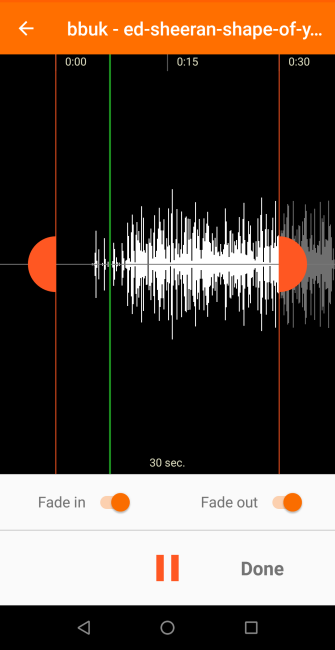

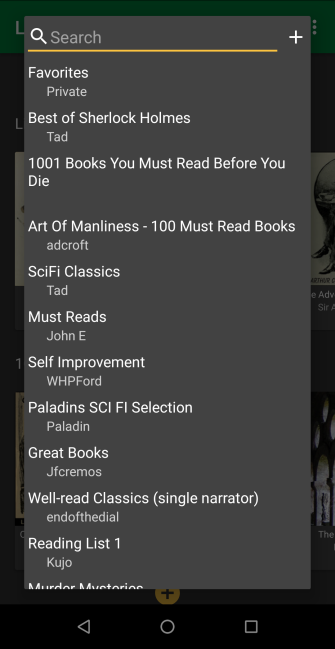
The most amazing application for Android devices that are capable of watching videos on the web, TV, PC, or other media player. It also offers a bunch of features that can help you share your videos with your loved ones all over the world and even watch videos from your own computer on a big-screen TV through Airvideo.using watch2Gether Apk You can upload your video to YouTube and get millions of viewers viewing it every single day. This application comes with YouTube playlists, TV shows, music videos, trailers, and other cool features.Super modapk It will definitely help you save money on transportation and will also help you manage your time. You can even share videos on Facebook with friends and get instant reactions.
ReplyDeleteThe blog and data is excellent and informative as well, have a peek at these guys TricksKey..
ReplyDelete