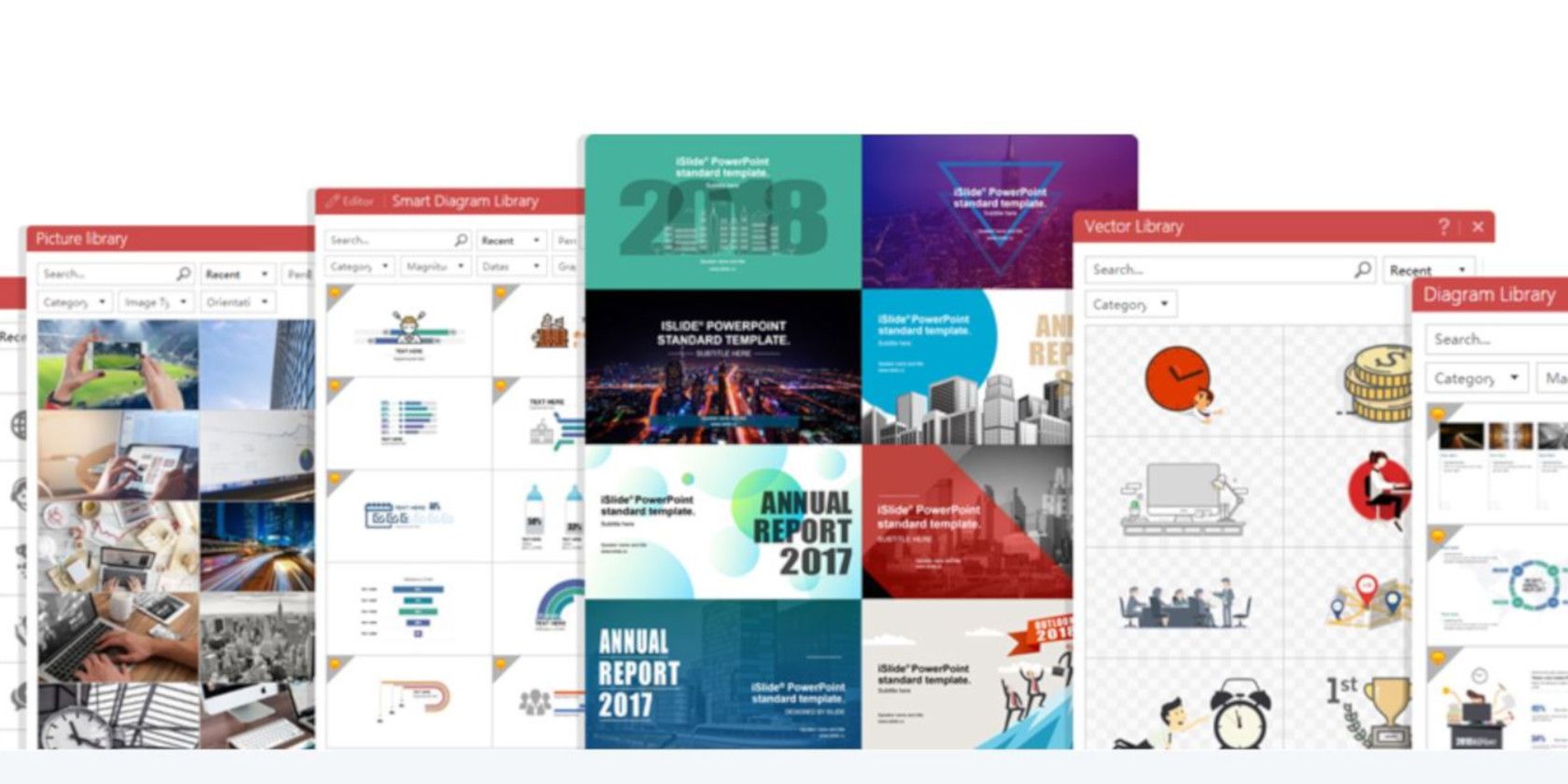
Anyone can use Microsoft PowerPoint to make a basic presentation, but not everyone can make a great one that stands out. We’ve all sat through a lousy presentation that offers nothing exciting, and it’s not fun.
If you want to take your presentations to the next level, you need iSlide, a free add-in for PowerPoint. Here’s what it offers and how to get started.
Meet iSlide
You can download iSlide free from its website. It supports every version of Microsoft Office from 2007 onwards, including Office 365. The tool also works with WPS Office. Windows 7 and higher are compatible.
After you’ve installed iSlide, you’ll see it integrated into PowerPoint on the Ribbon. Click the iSlide entry to access its wealth of options.

First, you should click the Login button under Account. This will let you create a free iSlide account so you can access the many offerings.
Let’s go through the sections of this tab and see what iSlide provides.
Design
Under the Standard Specification button, you can apply a uniform format to all or a certain set of slides. This lets you easily make all of your slides uniform in font, paragraph style, margins, and color for a clean look.

Design Layout includes tools to keep everything straight. You can crop, select colors, add a watermark, and more.
Click Design Tools to access a toolbar full of quick functions. You can change alignment, rotate images, move items to the foreground or background, and more, all in one place.

Resources
This is where you’ll finds the majority of what iSlide offers: plenty of theming options to make your slideshow stand out. There’s a total of 1500+ themes, 7800+ diagrams, 1900+ smart diagrams, 160,000+ icons, 12,000+ pictures, and 4100+ vectors available with iSlide.

Open the Theme Library to find tons of ready-made themes to apply to your presentation. You can filter by categories and styles, or search for something specific.
If you don’t feel confident in your color-coding abilities, you can choose a ready-made set from the Color Library. You can filter by hue or category if you’d like to drill down the options a bit.

To illustrate your data in a fresh way, check out the Diagram Library. It’s full of charts and other illustrations to display findings. You’ll find even more in the Smart Diagram section.
The Icon Library holds thousands of simple icons. Whether you want to add them to charts or just make your presentation a little more lighthearted, they can help.
![]()
Find just the right stock image in the Picture Library tab, which has thousands of royalty-free images to use. And the Vector Library provides clip art-like premade images.
Animations and Tools
Come to Animations to tweak your animations with more control than PowerPoint provides.
In Tools, you’ll find options for exporting your slideshow (such as images or a video). You can also join images inside your presentation, compress the file to save space, and more.

iSlide Pricing
iSlide’s basic features are all free. For full access, you’ll need to upgrade to the Premium subscription for $9.99/month or $39.95/year. This lets you download premium themes and diagrams, and removes the daily download limits on photos, icons, and colors.
To upgrade, click the Upgrade Premium button on the iSlide tab in PowerPoint.
iSlide Beefs Up Your Presentations
If you often work in PowerPoint, iSlide offers a ton of value. A quick and free download adds thousands of themes, images, colors, and editing tools you can use in any presentation. Give it a try and see how much better your slideshows become.
Read the full article: How iSlide Can Supercharge Your Next Presentation For Free

Comments
Post a Comment