Some supported versions of Windows 10 appear to have a bug currently that prevents the successful execution of the Registry backup task that is enabled by default on PCs running the operating system.
Windows 10 includes a task that creates backups of the Windows Registry regularly when the system is idle. These backups are placed in the C:WindowsSystem32configRegBack and can be used to restore the Registry.
Current versions of Windows 10, including at the very least Windows 10 version 1803 and 1809, and the latest Insider builds of version 1903, report in the Task Scheduler that the Registry backup task completed successfully when it has not in fact.
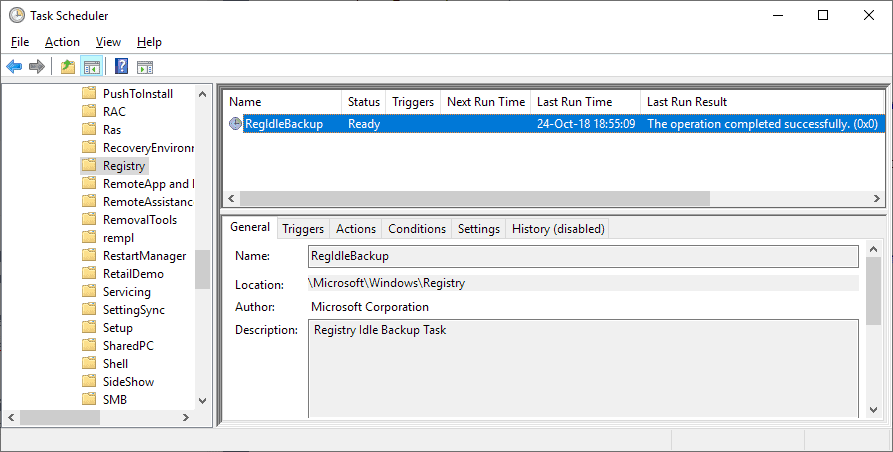
Users and administrators who check the RegBack folder listed above will notice that the folder is empty despite Task Scheduler reporting that the operation completed successfully.
Note that Windows 10 may notify you that the folder RegBack does not exist when you copy and paste the entire path. You may want to open C:WindowsSystem32config instead then and open RegBack afterward to see the content of the folder in Explorer.
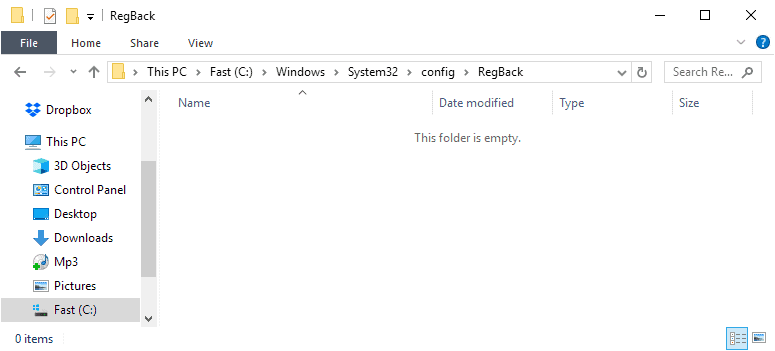
You can verify the task in the Task Scheduler. Do the following to check it and the status report:
- Open the Start menu on the Windows 10 PC.
- Type Task Scheduler and select the result.
- Go to Task Scheduler Library > Microsoft > Windows > Registry
- Check the RegIdleBackup task listed under the folder.
Windows 10 should show "The operation completed successfully" despite the fact that no backup of the Registry was created on the system when the task ran on the device.
Manually running the task switches the status of the task to running but I gave up after 30 minutes of waiting; something is definitely broken when it comes to the task.
Windows administrators who relied on the functionality in the past need to find another solution to create Registry backups until Microsoft fixes the issue.
It was a handy last-stand effort to restore a system if no System Restore or third-party backup was available to do so.
The issue has been filed in the Feedback Hub; now it is up to Microsoft to find the report and do something about it.
I confirmed the reported issue on a PC running Windows 10 version 1809 Professional and on a PC running the latest Windows 10 version 1903 Insider Build.
Now You: Do you see the bug on Windows 10 machines? (via Deskmodder)
Ghacks needs you. You can find out how to support us here or support the site directly by becoming a Patreon. Thank you for being a Ghacks reader. The post Windows 10 bug prevents Registry backup creation appeared first on gHacks Technology News.

Comments
Post a Comment