Google unveiled a new version of the company's reCAPTCHA service yesterday that aims to make the service more user friendly and provide webmasters with better options when it comes to dealing with unwanted traffic.
Chance is, that any Internet user encountered a number of captcha verification prompts in the past. These are designed to verify that the visitor is indeed human and not a bot. A sign-up page is a prime example for captcha use; websites don't want bots to register accounts automatically and to prevent that from happening, may add captchas to the page to throw bots off while keeping human visitors on the site.
Captcha solutions have a number of problems associated with them: the percentage of false positives is high and it is sometimes difficult or even impossible to decipher the text that you are asked to enter; this leads to user frustration.
Google reCAPTCHA v3
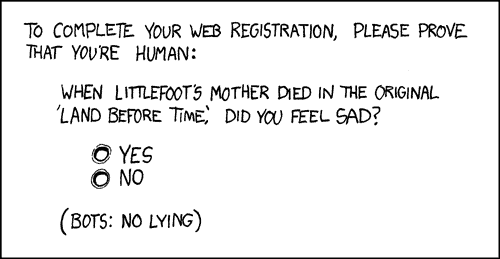
Google hopes to make things better with the release of reCAPTCHA v3. When Google launched the first version of the verification tool all users had to pass the captcha test to continue on to the site or action. Google added signals to the second version of the test which made about half of the users pass without having to enter a captcha.
The third-version changes things around completely as it is now putting webmasters in charge when it comes to the display of captchas. Instead of displaying a captcha to a user right away, reCAPTCHA v3 computes a score that tells the webmaster how likely it is that a visit is made by a human or bot.
Now with reCAPTCHA v3, we are fundamentally changing how sites can test for human vs. bot activities by returning a score to tell you how suspicious an interaction is and eliminating the need to interrupt users with challenges at all. reCAPTCHA v3 runs adaptive risk analysis in the background to alert you of suspicious traffic while letting your human users enjoy a frictionless experience on your site.
Webmasters get new options and more control over the process. They may set the threshold that determines when visitors are let through to the site automatically, may add custom signals to the detection, e.g. if a user has an account on the site, and may use the signals to train machine learning algorithms.
Webmasters may set up thresholds and define the type of verification that they require from the visitor, e.g. to use two-factor authentication or phone verification.
Closing Words
The changes introduced in reCAPTCHA v3 need to be implemented by web developers before users will benefit from the new approach. The new system should reduce the number of captchas that users are exposed to. Ultimately, it depends on the web developer and the set threshold whether the new system will indeed be more favorable to Internet users.
Now You: How often do you encounter captchas on the Internet?
Ghacks needs you. You can find out how to support us here or support the site directly by becoming a Patreon. Thank you for being a Ghacks reader. The post Google reCAPTCHA v3 without user interaction launches appeared first on gHacks Technology News.

Comments
Post a Comment